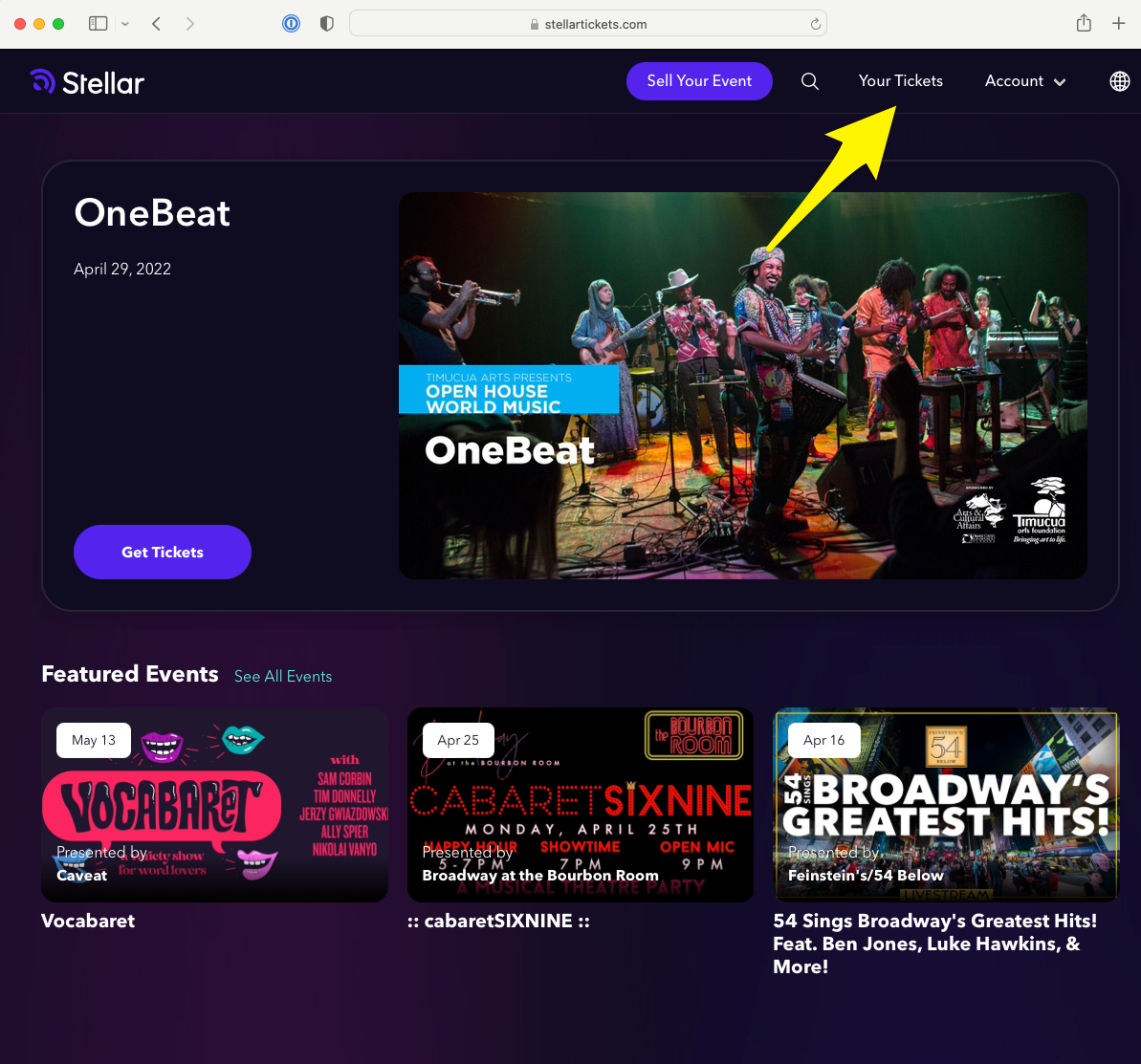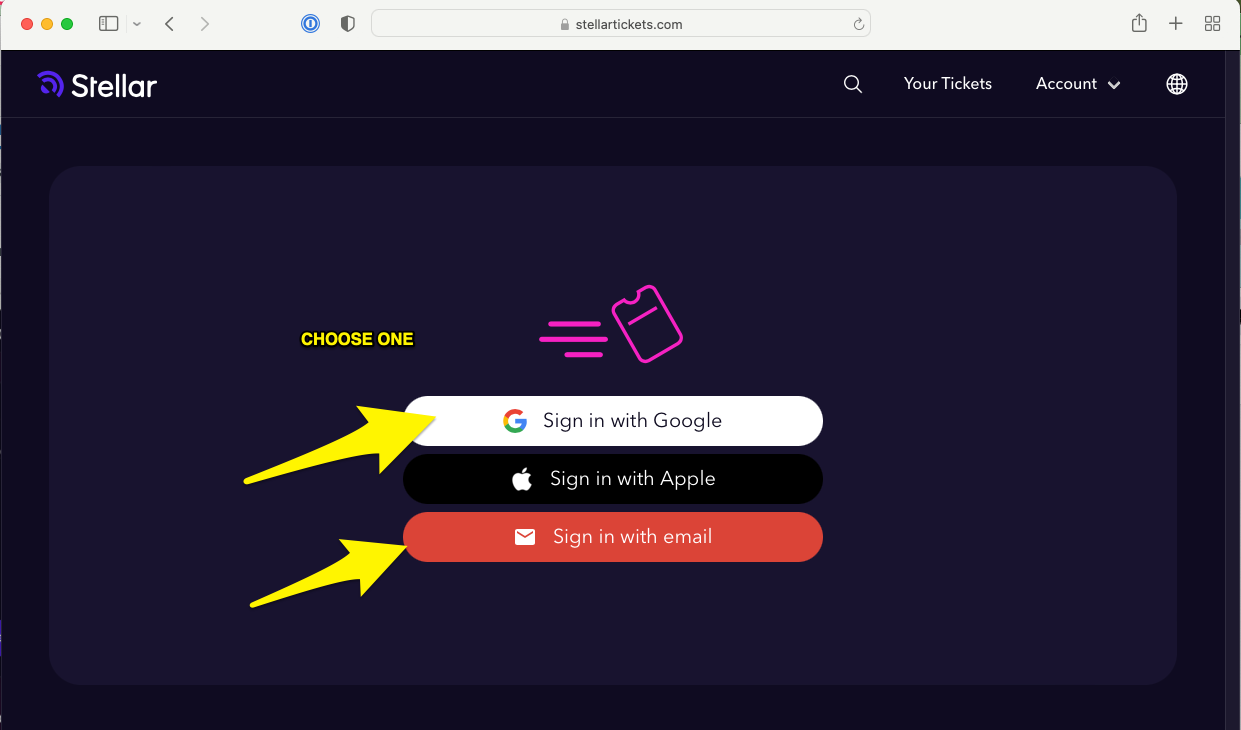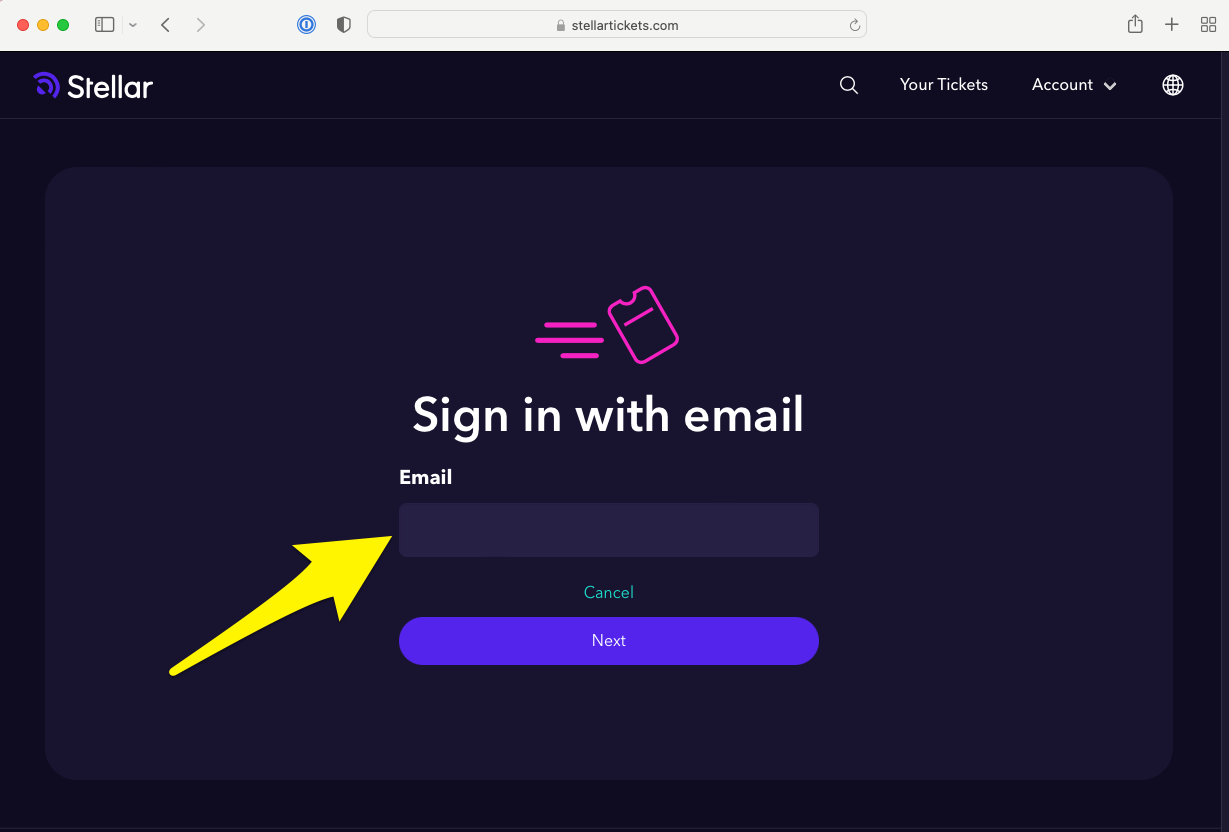To access your tickets to a stream, video-on-demand, or an in person event you will need to be signed into the Stellar website (www.stellartickets.com) or one of our apps using the email address you used at the time of purchase or to which the tickets were issued/emailed.
You can access your account and content by following these steps.
- Go to www.stellartickets.com
- Click on YOUR TICKETS
- You will be asked to log in using your email address. Please make sure it is the same as the one associated with your tickets.
- If you use Gmail you can choose the Google login option, and you can authenticate your login with the Gmail system. You can use your Apple ID to log in, but make sure not to choose the option to anonymize your email address as that will create a new email address for your login and you will most likely not find your tickets with that email address.
- Alternatively, click on the red button that says email, and the system will ask for your email address. Enter that in, and then the system will send you an email with a link to click to log in and access your tickets. If you don't see that email in your inbox, check your SPAM, TRASH, and ALL MAIL email folders. Make sure the email you click through was sent to you within the last 5-30 minutes after you requested it. These links do expire and if you click on an expired link you will find yourself stuck in a loop.
- Once you have logged in you will see your event in the YOUR TICKETS section. Click on it to open the ticket.
Below are images that illustrate this process.