To connect your Stellar app on your TV or mobile device to your Stellar account you'll need to take the code you find on the screen of your app and visit https://www.stellartickets.com/activate
1. Open a web browser window either on your phone/tablet or computer and go to the URL. If you are not logged into www.stellartickets.com on that device already, you will be prompted to log in. Be sure to use the email address you gave when you bought your ticket.
2. Once you've successfully logged in you can enter in your code and activate your app.
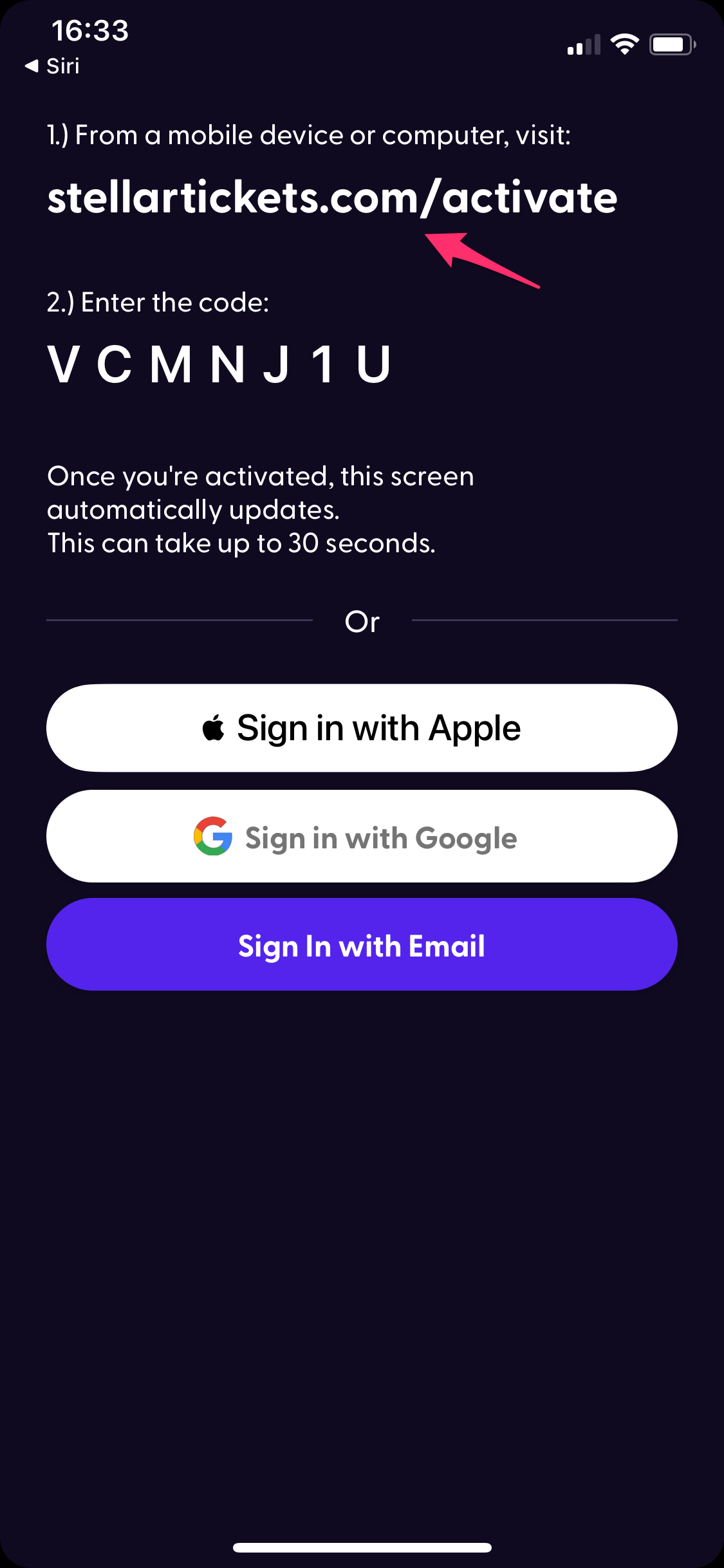
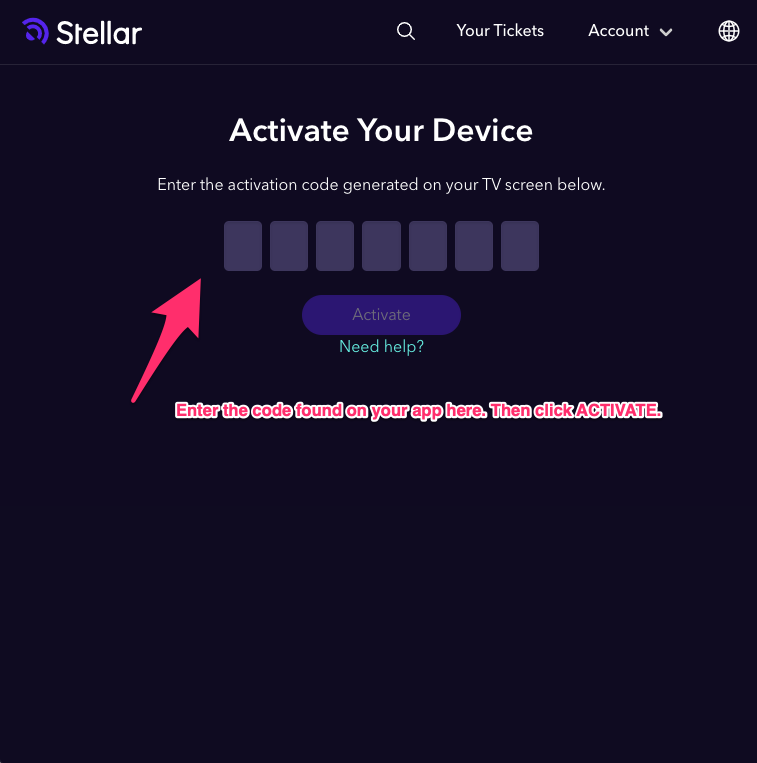
Remember, you will need to be logged into www.stellartickets.com on your phone/tablet or computer's web browser under the same email address as the one used to make your purchase to activate the app successfully.
These codes do expire and if you get an error that the code is invalid, it is most likely the case that you waited too long and need to get a new code. Just refresh the screen on the app to get a new code.
If you activate the app and do not see your ticket, then you were most likely logged into Stellar under a different email address at the time of activation. You will need to log out on the app via the ACCOUNT MENU and also on the web browser you used to enter in the code, and go through the activation process again - making sure you're using the correct email address.